Quickstart
Start using Summate Extension in less than 5 minutes
Summate Chrome Extension allows you to summarize any website in seconds, be it youtube, blog post or any article online. It is available to all subscribed users.
1. Download Chrome Extension
Please head to the Chrome Web Store and install the extension.
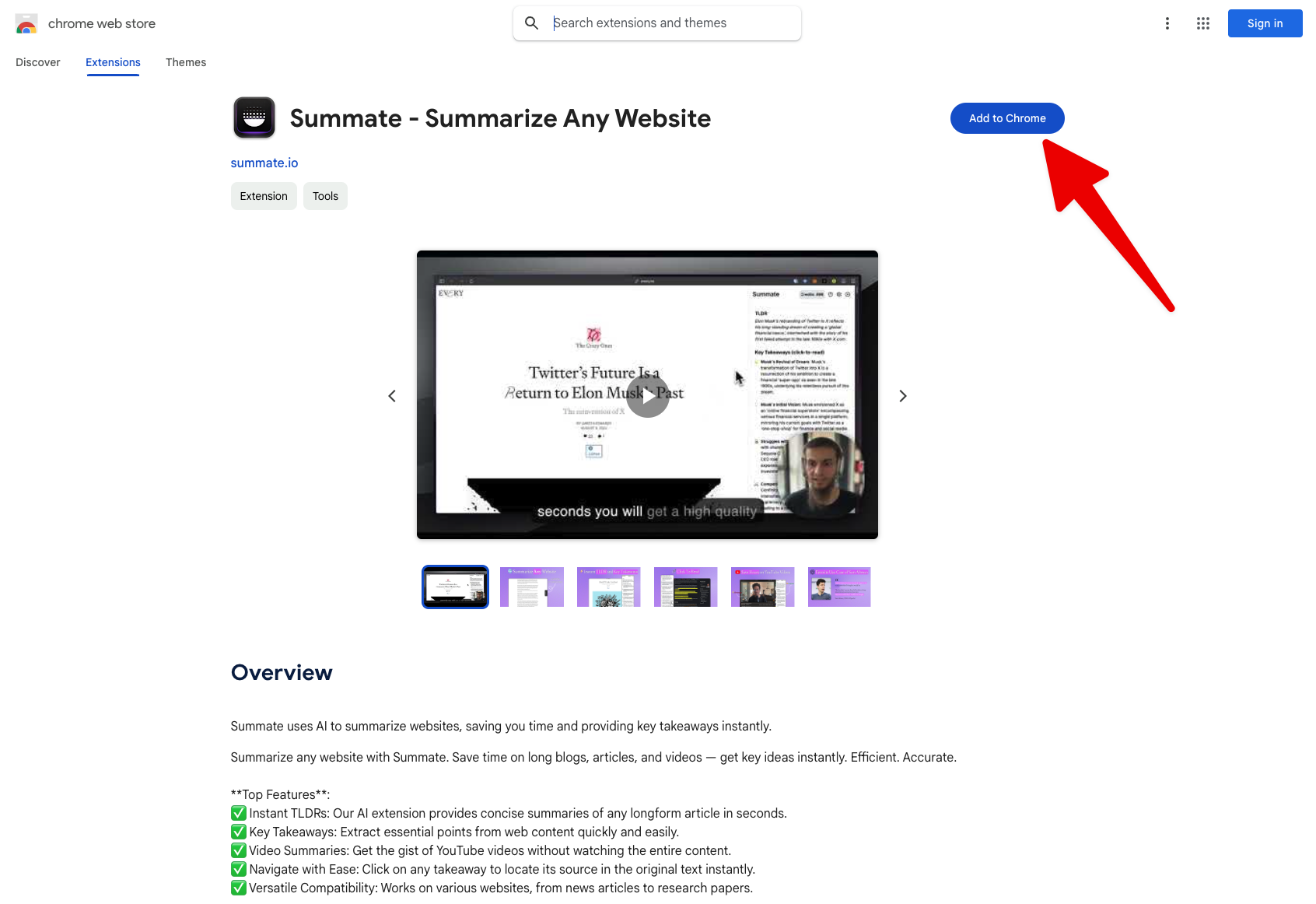
Click on the ‘Add to Chrome’ button to install the extension
2. Make sure you are logged in to Summate
After you installed the extension, you can reload any website and you will see the Summarize button in the right corner of the page. You can click on it or use keyboard shortcut ⌘ CMD + Shift + Y.
You will see a sidebar on the right side of the page with the Login button.
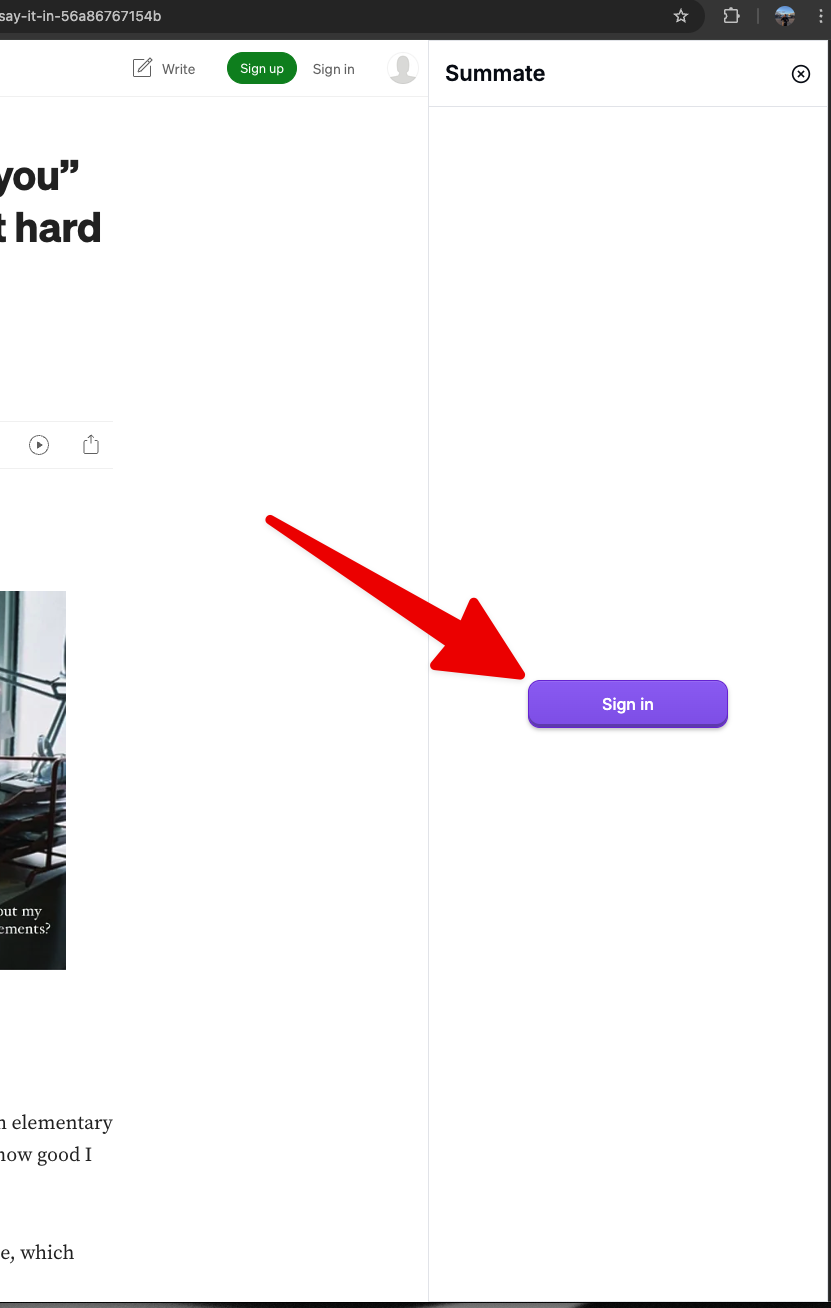
Click on the ‘Login’ button to login to Summate
After that you will be redirected to the Summate website to login. In case you are not logged in, you will see the login form.
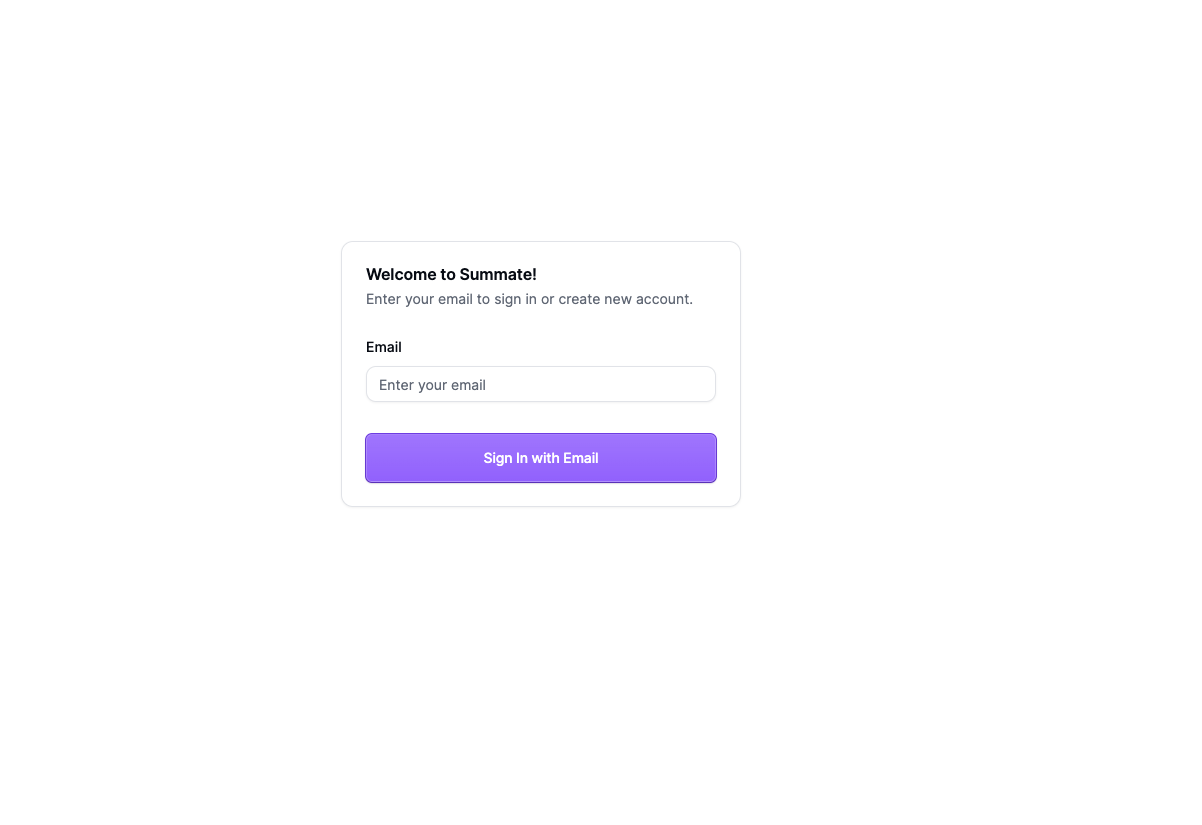
Fill in your email to login to Summate
3. Go to any website and refresh the page.
Sometimes you will see a message that you are logged in, but you still might need to refresh the page to get Summate working.
4. Click on Summarize Button or use keyboard shortcut
Once you refresh the page and click on Summarize button, you will see the summary of the page. You can do that on any website, and that should save you a lot of time.
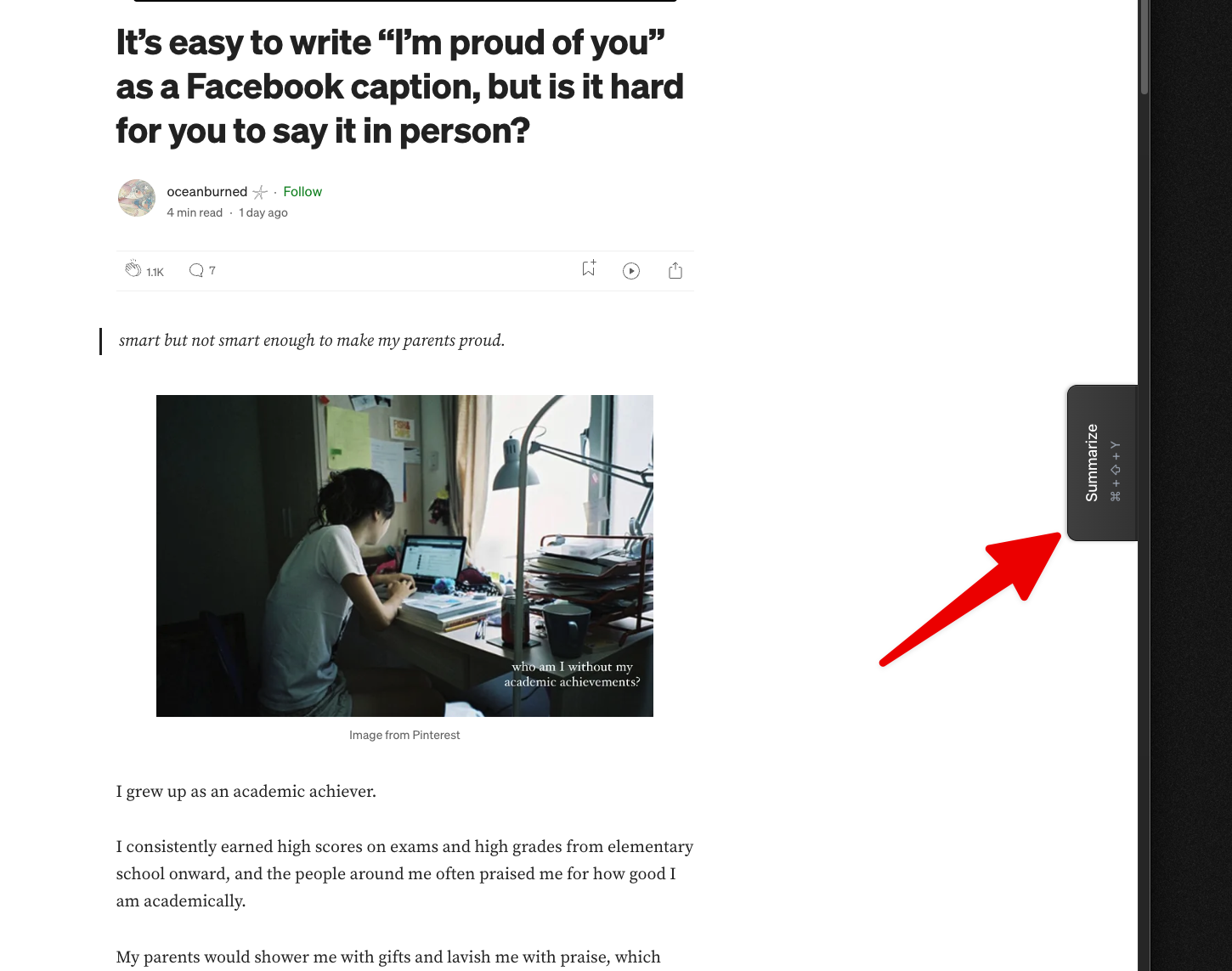
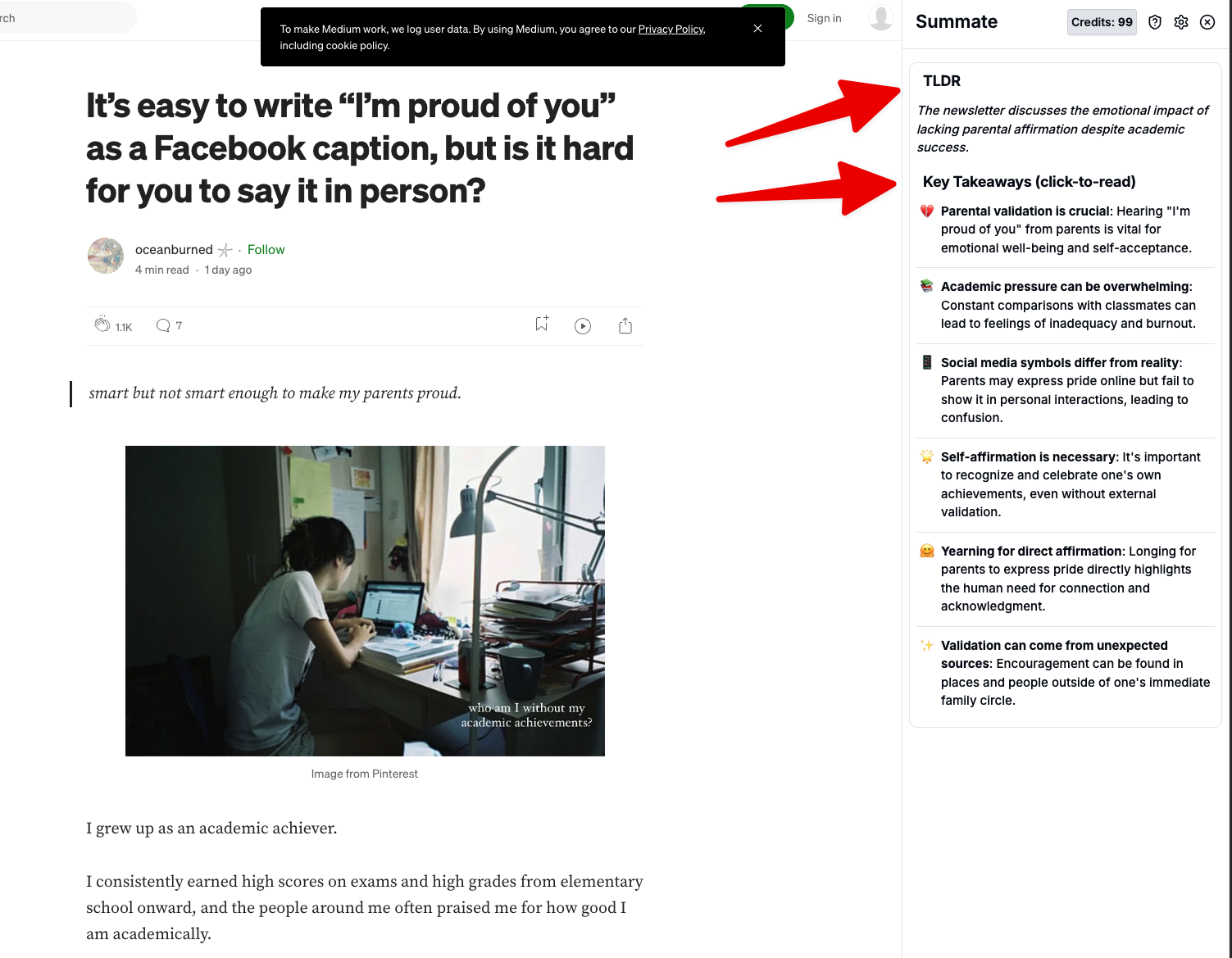
Click on the ‘Summarize’ button to get the summary, then read the TLDR summary and key takeaways from the page
5. What’s next?
Start summarizing any website in seconds with Summate Chrome Extension, or save content to read later with our Save for Later feature.
If you have any questions or feedback, please send us an email at support@summate.io

